How are people making ghibli photos: Studio Ghibli’s enchanting animation style has captivated audiences for decades, and now, people are recreating that magic in their own photos. From dreamy landscapes to cozy everyday scenes, Ghibli-style images are trending across social media, blending reality with fantasy.
But how exactly are these photos made? Whether through AI tools, manual editing, or careful photography, there are multiple ways to achieve the iconic Ghibli aesthetic. Below, we break down the best methods, tools, and techniques to transform your photos into Studio Ghibli-inspired masterpieces.
Table of Contents
1. AI-Powered Filters & Apps (The Fastest Method)
How are people making ghibli photos: Thanks to AI advancements, anyone can instantly apply a Ghibli-style effect to their photos. Here are the best AI tools for this:
Popular AI Tools for Ghibli-Style Photos:
- Deep Dream Generator – Uses neural networks to create painterly, anime-like effects.
- Artbreeder – Mixes images to generate soft, dreamy Ghibli-style art.
- Fotor & Prisma – Offer artistic filters that mimic hand-painted animation.
- Runway ML – Allows custom AI model training for anime-style conversions.
- Ghibli AI Filters (Custom Models) – Some creators have fine-tuned Stable Diffusion or Midjourney models specifically for Ghibli-style outputs.
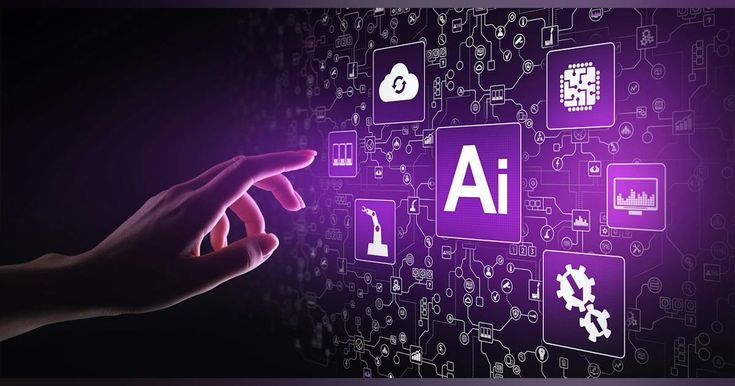
How to Use AI for Ghibli-Style Photos:
- Upload a photo with good lighting and composition.
- Apply an anime-style filter (look for terms like “watercolor,” “dreamy,” or “Studio Ghibli filter”).
- Adjust saturation, contrast, and warmth to match Ghibli’s soft color palette.
- Enhance details (e.g., add glowing highlights or soft blur for a dreamy effect).
Best for: Quick, effortless transformations with minimal manual work.
2. Manual Editing (Photoshop, Procreate, Lightroom)
How are people making ghibli photos: For more control and artistic customization, manual editing in software like Photoshop, Procreate, or Lightroom is ideal. Here’s how to do it:
Step-by-Step Ghibli-Style Photo Editing:
A. Color Grading (The Key to the Ghibli Look)
- Boost greens and blues for nature scenes (like My Neighbor Totoro).
- Use warm, pastel tones for skies and sunlight (think Howl’s Moving Castle).
- Lower harsh contrasts—Ghibli films have soft shadows and gentle highlights.
B. Lighting & Atmosphere
- Add glow effects (try Gaussian Blur on overlay layers).
- Use soft brushes to paint in sunlight rays or mist.
- Mimic Ghibli’s signature “halation” (soft light bleeding) for a dreamy feel.
C. Hand-Painted Details
- Trace outlines lightly (like Ghibli’s subtle black borders).
- Add extra details—floating leaves, fluffy clouds, or firefly effects.
- Use texture overlays (watercolor paper or canvas textures work well).
D. Sky Replacement (For Maximum Ghibli Vibes)
Ghibli films often feature dramatic skies with fluffy clouds. Use:
- Photoshop’s “Sky Replacement” tool.
- Free stock images of anime-style skies.
Best for: Artists and photographers who want full creative control.
3. 3D Rendering & Animation (For Advanced Creators)
How are people making ghibli photos: If you want to build entire Ghibli-style worlds, 3D software like Blender or Unreal Engine can help:
How to Create Ghibli-Style 3D Scenes:
- Use cel-shading (toon shading) for an anime look.
- Soft lighting setups (avoid harsh shadows).
- Add particle effects (floating dust, fireflies, or cherry blossoms).
- Textures should look hand-painted (use stylized materials).
Best for: Animators, game designers, and 3D artists.
4. Mobile Apps for Instant Ghibli Effects
How are people making ghibli photos: Want a quick fix? Try these apps:
Best Mobile Apps for Ghibli-Style Photos:
- ToonMe – Turns portraits into anime art.
- PicsArt – Has artistic filters and overlays.
- Meitu – Adds dreamy, painterly effects.
- Snapseed – Great for color grading.
Tip: Combine multiple apps for the best results!
5. Photography Tips (Shoot Like a Ghibli Film)
How are people making ghibli photos: Even before editing, composition and lighting matter. Here’s how to capture Ghibli-esque photos:
Ghibli-Style Photography Guide:
✔ Golden Hour is Key – Shoot during sunrise/sunset for soft, warm light.
✔ Nature-Focused Scenes – Forests, countryside, and small towns work best.
✔ Low Angles & Wide Shots – Mimic Ghibli’s cinematic framing.
✔ Simple, Nostalgic Subjects – Rustic houses, bicycles, or quiet streets.
Final Thoughts: Which Method Should You Use?
| Method | Best For | Difficulty |
|---|---|---|
| AI Filters | Quick, easy results | ⭐ |
| Manual Editing | Full customization | ⭐⭐⭐ |
| 3D Rendering | Animated scenes | ⭐⭐⭐⭐ |
| Mobile Apps | On-the-go edits | ⭐⭐ |
Pro Tip:
How are people making ghibli photos: For the most authentic Ghibli look, combine methods—shoot with the right lighting, enhance with AI, then fine-tune in Photoshop.
Now It’s Your Turn!
How are people making ghibli photos: Have you tried making Ghibli-style photos? Share your results and favorite tools in the comments! 🌿✨
